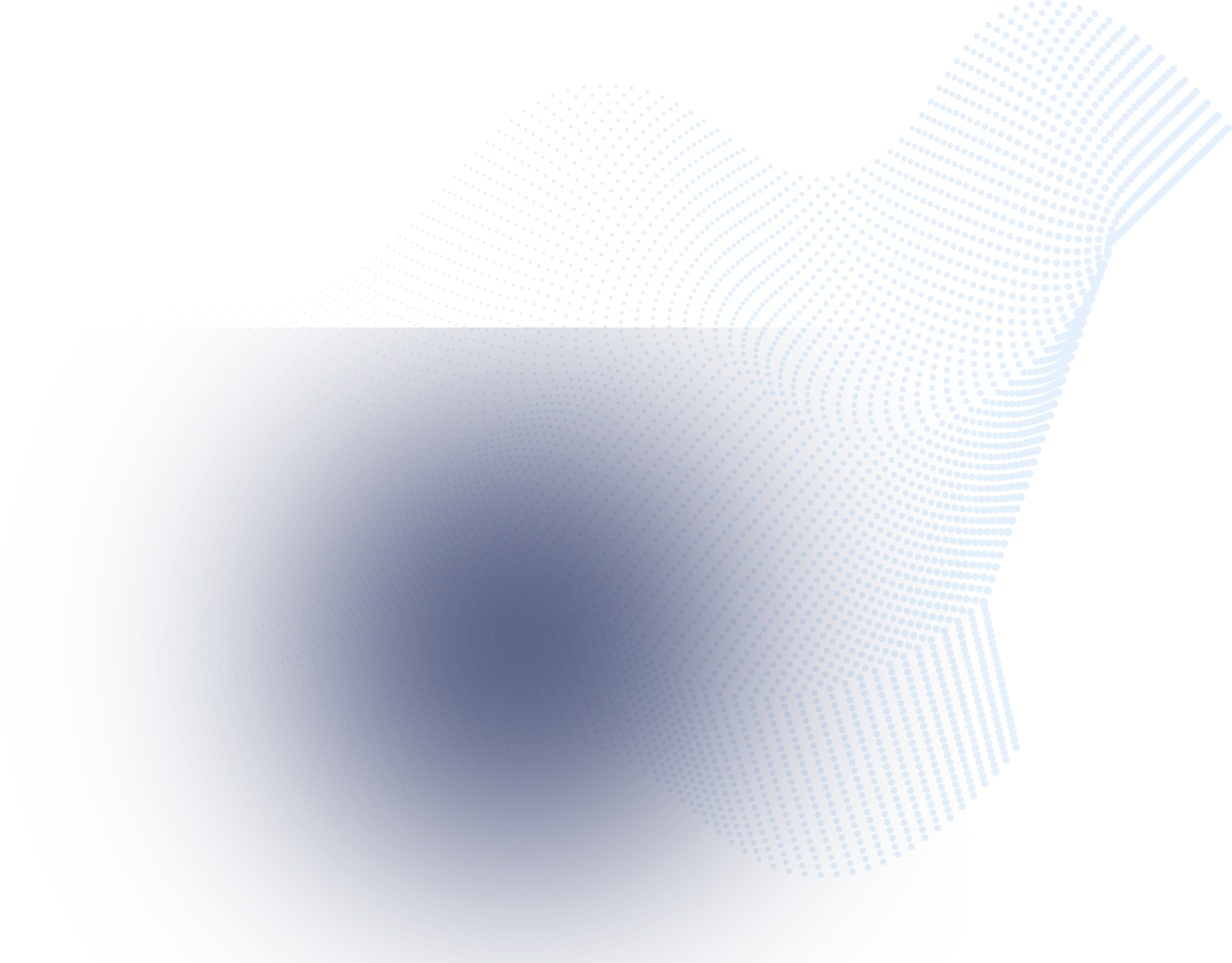Recognizing Signs of a Cybersecurity Breach
In the digital age, ensuring the security of your digital assets is paramount. Cybersecurity breaches can leave sensitive data vulnerable and impact individuals and organizations. Identifying signs of a cybersecurity breach early is crucial in mitigating damage. Here are key indicators that a breach may have occurred.
Unusual Account Activity
One of the most telltale signs of a cybersecurity breach is unusual account activity. This could include unfamiliar IP addresses accessing your accounts, multiple failed login attempts, or password resets you did not initiate. Regularly monitoring account activity can help you spot these anomalies early.
Slow or Unresponsive Systems
If your computer or network is running unusually slow or crashing unexpectedly, it might be a sign of a malware infection. Cyber attackers often use malware to steal data or disrupt system operations, slowing down IT processes.
Unexpected Pop-ups or Applications
Seeing unexpected software installations or persistent pop-ups could indicate a breach. Such signs might suggest that malicious software has been installed recently. Always be wary of downloading or clicking on unknown applications and advertisements.
Changes to Files or Configuration
Noticeable changes to file names, unexpected file encryption, or unauthorized modifications to your system’s settings might signal a ransomware attack. Regular backups can help restore files if data integrity is compromised.
Traffic Spikes and Exceeding Data Limits
An unexpected spike in network traffic could indicate malicious activity. For organizations, unusual outbound network traffic might suggest data exfiltration. Network monitoring tools can help track and analyze traffic patterns to identify threats.
Unauthorized Transactions
Check your financial accounts regularly for any unauthorized transactions. Cybercriminals often use stolen credentials to make fraudulent purchases or wire money. Report any suspicious activity to your financial institution immediately.
Security Programs Disabled
If your antivirus or firewall settings are disabled without your consent, it might be a sign that malware is attempting to bypass security measures. Regularly update and run security software to detect and prevent such threats.
Responding to a Breach
Upon identifying these signs, take immediate action. Disconnect affected systems from the internet, change all passwords, and notify IT support or a cybersecurity professional. Implementing a response plan can minimize the impact and aid in a swift recovery.
Being vigilant and proactive can significantly mitigate the risks of cyber threats and protect personal and professional digital infrastructures from breaches.